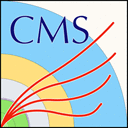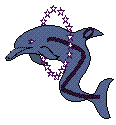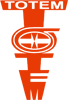Contextualisation scripts to create the CMS VM Image version 1.1.4
Data recorded in 2010 and published in 2020Description
The scripts provided create the CMS virtual machine image based on CernVM, with a Scientific Linux CERN 5 (slc5)
Related datasets
The final CERN VM image can be found here:Characteristics
3 files. 5.2 KiB in total.How to use?
First, you need to run a normal Micro-CernVM, using your own context so you can login. Copy the attached files to the running VM and then login.
Inside the VM, you first need a copy of the latest Micro-CernVM release as a template for the Open Data image. Download it, inside the running VM, from: https://cernvm.cern.ch/releases/ucernvm-images.2020.07-1.cernvm.x86_64/ucernvm-v4prod.2020.07-1.cernvm.x86_64.hdd
placing it in the same directory as the other files.
Run the script:
./cernvm-script
which will produce some output on the terminal, and then finish.
The result should be a file with the title coming from the -n field in the script. In this case, the file we're interested in is:
CMS-OpenData-1.1.4.ova
which can be copied from the running VM to elsewhere.
Files and indexes
Disclaimer
These open data are released under the Creative Commons Zero v1.0 Universal license.
Neither the experiment(s) ( CMS ) nor CERN endorse any works, scientific or otherwise, produced using these data.